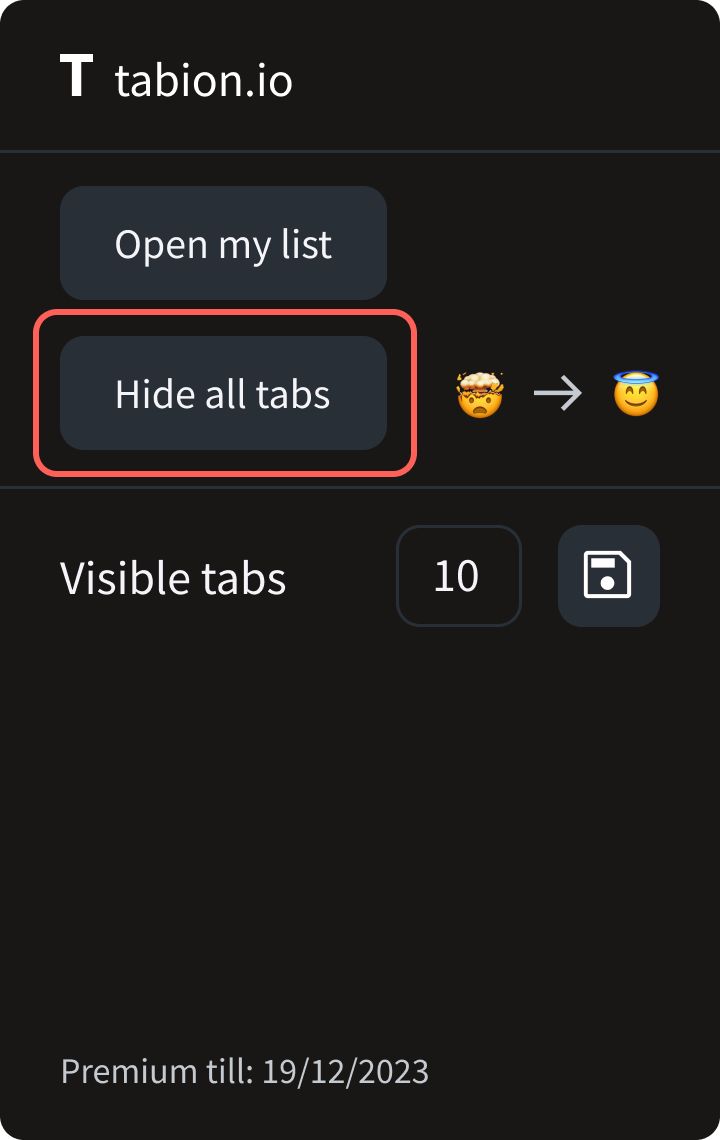Basic concepts
Tabion is pretty simple. There are 3 concepts to keep in mind:
First of all, you can open Tabion from the Extensions menu. It's not pinned by default, so you may find it helpful to pin it for quick access to your list.
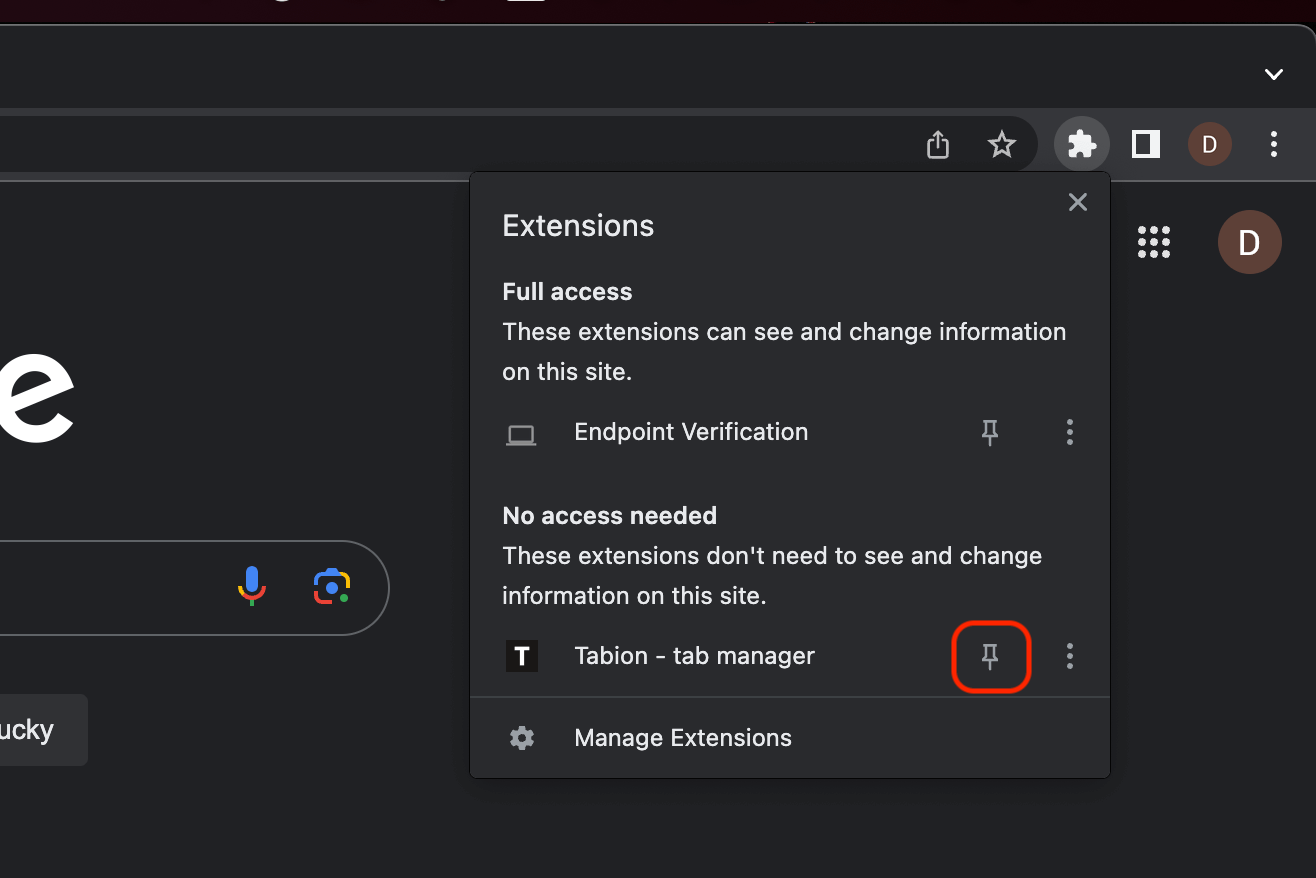
1. Open tabs limit: This option determines how many tabs you can have open. By default, the limit is set to 10. If you open an 11th tab, the oldest tab will be moved to your list.
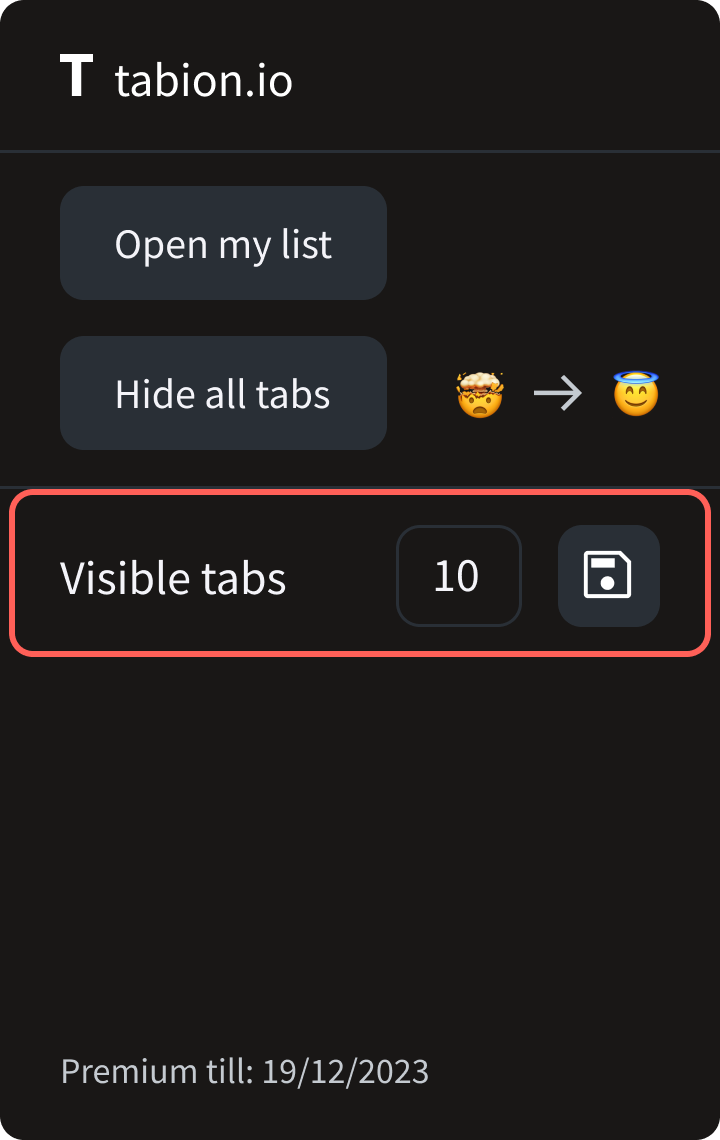
2. Your list of links: This is your personal, permanent list of links. You don't need to worry about losing it, even if you close your browser or restart your computer. When you click on an item in the list, it opens a new tab and removes the item from the list. Additionally, Tabion automatically removes duplicate tabs.
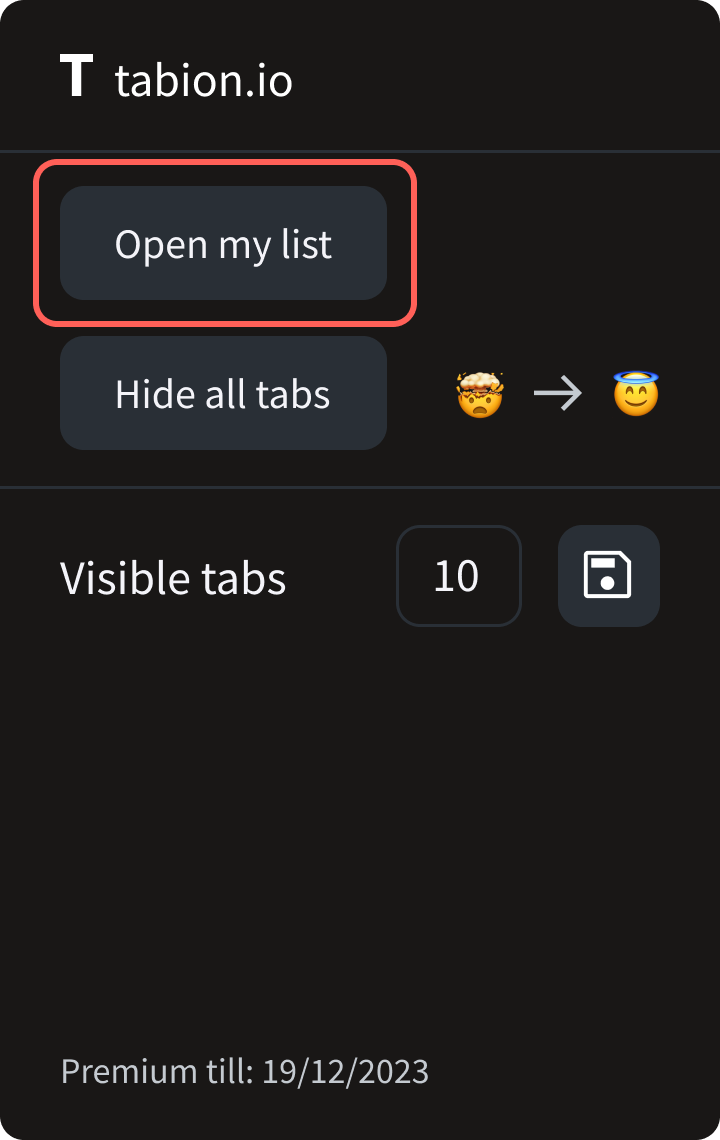
3. Hide all tabs option: This option moves all of your open tabs to your list, giving you a clean slate. It can be a refreshing way to start over.